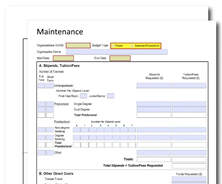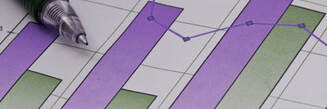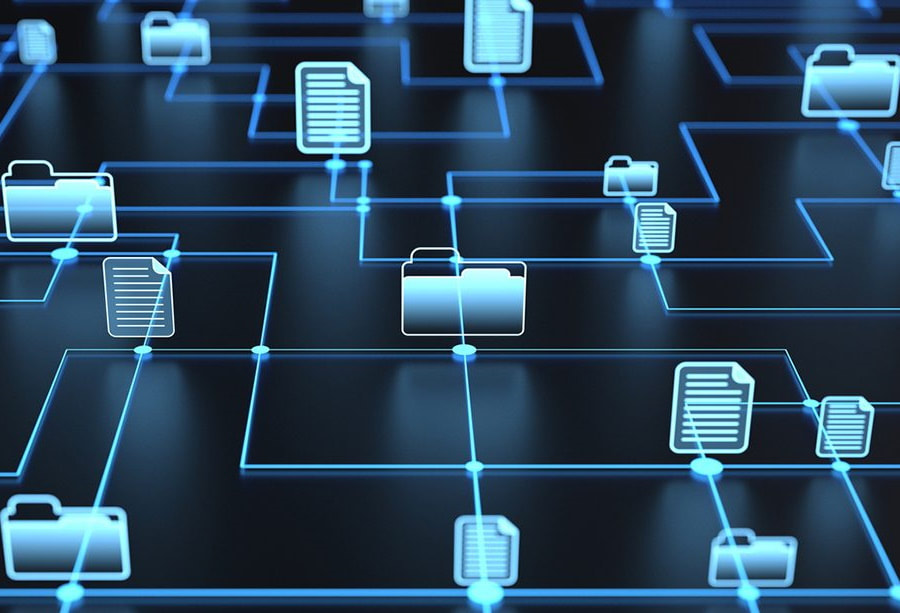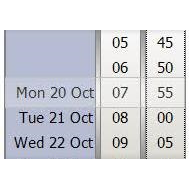Tablet Office Professional Edition
Highlights
|
Tables and charts
Use tables and charts to visualize series of data and number patterns. |
Datasources
|
Datasources can be defined for entry fields. Use them to select an item instead of typing.
|
XLSX files
XLSX files containing lists of customers or spare parts and it's prices are typical XLSX datasources. Keyword lists
Keyword list datasources can display a keyword list organized in categories. This feature makes it much more comfortable to enter words for a specific topic. |
History
History datasources can scan old Reports. They can be used to retrieve addresses of customers that were entered in older Reports. |
Details
This edition containes all Express features plus
This edition containes all Express features plus
Download your free trial!
Try risk-free for 30 days. No registration, no credit card required.
Try risk-free for 30 days. No registration, no credit card required.
System requirements
- tablet computer (recommended) or laptop computer
- touchscreen recommended
- Windows ® 10 / 11 (recommended) or Windows ® 8.1
- screen resolution 600x800 minimum